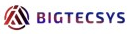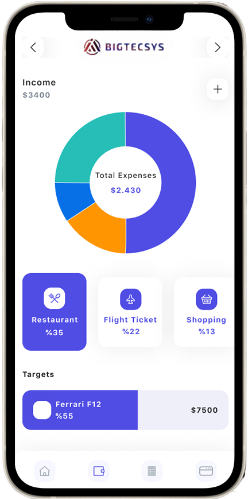Network Configuration Manager optimize your network monitoring.
To reduce costs, save work hours, and maintain compliance using a comprehensive network management system, consider implementing the following strategies and leveraging the capabilities of your network management tools
- Automate routine network management tasks such as configuration backups.
- Monitor and optimize network resources such as bandwidth, CPU utilization.
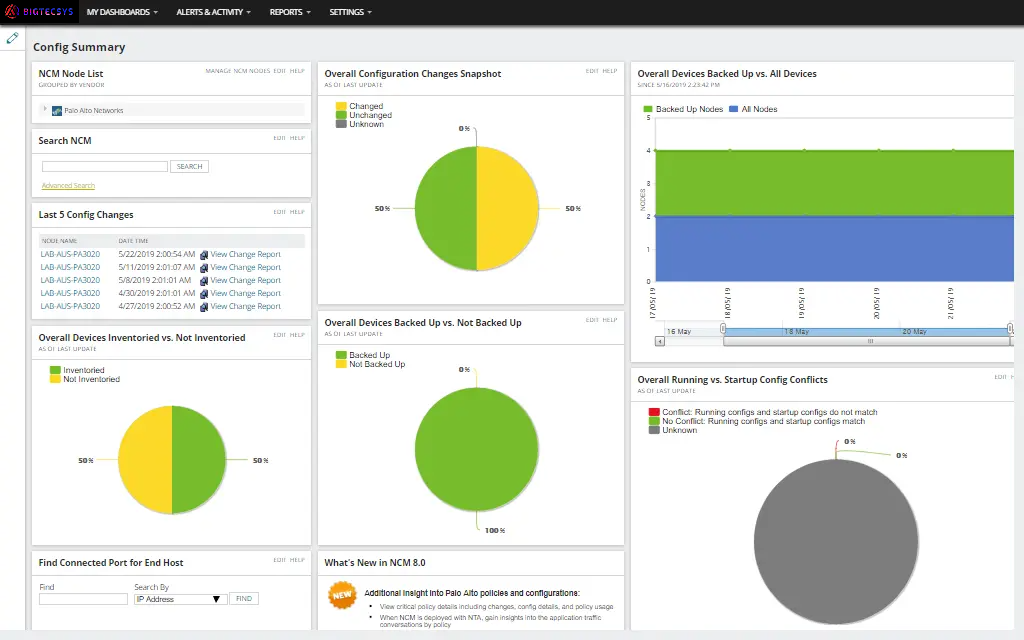
Config management doesn’t have to be a slow, error-prone, manual process.
Do I know exactly what I have installed in my network today?
With Bigtecsys Network Configuration Manager (NCM), you can eliminate the worry of maintaining accurate and up-to-date inventory spreadsheets and lists for your network devices.
Automated Network Scanning and Discovery: NCM automates the process of scanning and discovering network devices across your infrastructure.
Real-time Device Inventory: By continuously scanning and updating device information, NCM ensures your inventory is always current and accurate.
Centralized Inventory Management: All device information is centralized within NCM, providing a single source of truth for your network inventory. This centralized approach improves visibility and simplifies management tasks.
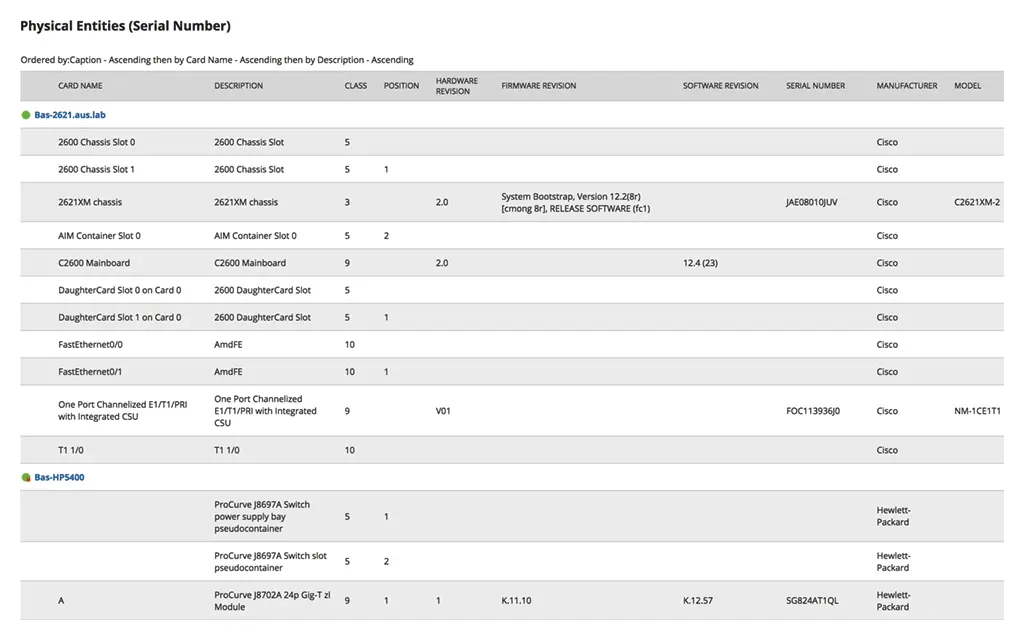
When config changes cause problems?
When managing network configurations, the ability to quickly and accurately compare configurations is essential for several critical reasons.
Configuration Consistency: Comparing running configurations with saved configurations (backups or baseline configurations) ensures consistency across devices. It helps detect discrepancies that may have occurred due to unauthorized changes, software updates, or hardware replacements.
Troubleshooting and Root Cause Analysis: When diagnosing network issues, comparing configurations can quickly pinpoint changes that may have contributed to performance problems or outages. This accelerates troubleshooting efforts by focusing on recent modifications.
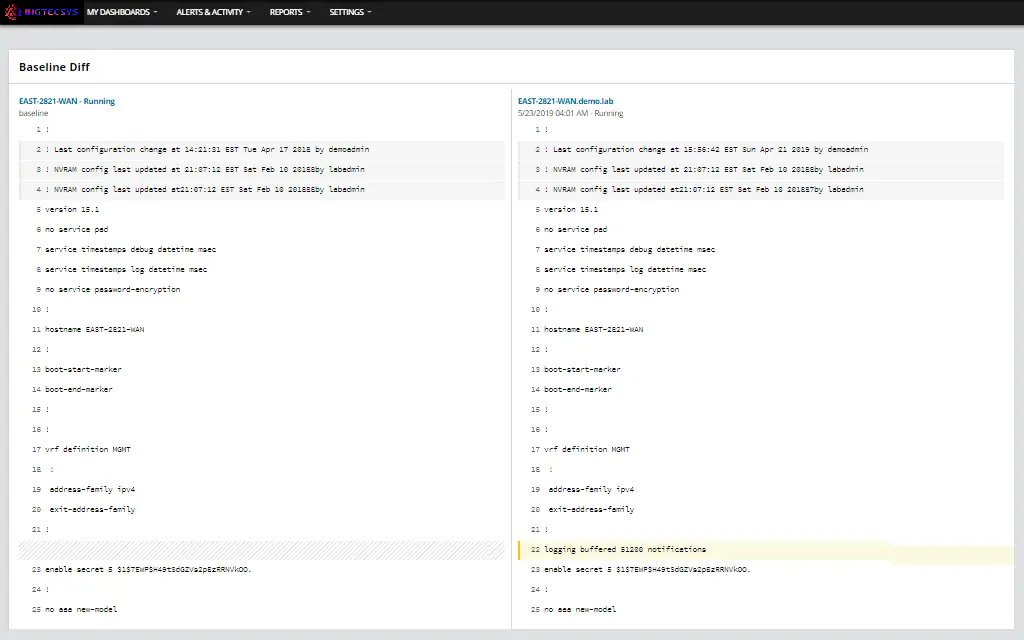
How can I stay on top of managing multiple vendors network gear in multiple locations?
Managing multiple vendors' network gear across multiple locations requires a strategic approach to ensure efficient operations and optimal performance.
Centralized Network Management: Implement a centralized network management system that supports multi-vendor environments. This system should provide a single pane of glass view for monitoring, configuration management, and troubleshooting across all network devices.
Network Monitoring and Alerts: Utilize comprehensive network monitoring tools that offer real-time visibility into network performance, health, and security across all locations and vendors. Set up proactive alerts to promptly notify of any issues or anomalies.
Automation and Orchestration: Automate routine network management tasks such as configuration backups, firmware updates, and compliance checks. Orchestration tools can help streamline workflows and ensure consistent operations across diverse network environments.
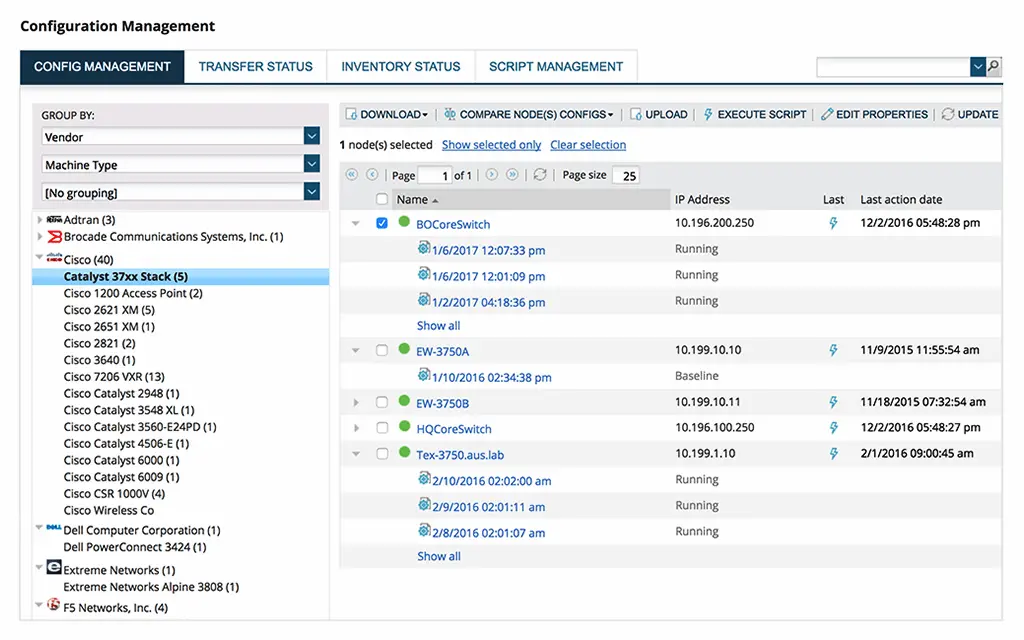
Are all my network device configs backed up?
With networking technology, as with many other aspects of IT, things go wrong from time to time. Equipment failure, human error, and so on. The key is to have the right tools to help minimize the damage and time lost. With Network Configuration Manager (NCM), you get just that. Whether it’s swapping out network gear or recovering from a bad config change, you can quickly find and restore configs you previously backed up.
Configuration Backups: NCM automates the process of backing up network device configurations regularly.
Version Control and Rollback: NCM maintains version control of configurations, enabling you to track changes over time and roll back to previous configurations if a change causes issues.
Automated Compliance Checks: mplement automated compliance checks against predefined policies and standards. NCM can validate configurations against security policies, regulatory requirements, and best practices, alerting you to any deviations that could pose risks.
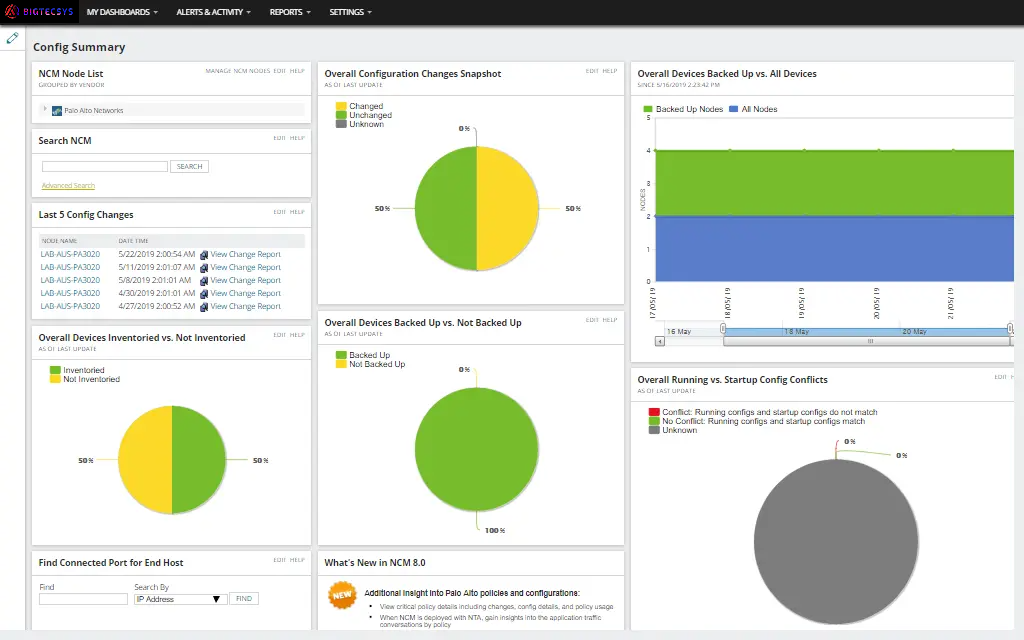
Network Monitoring and Observability
Successful cloud migration can transform your organization by offering numerous benefits. Bigtecsys provides tools to benchmark and optimize the performance of on-premises workloads before and after migration, ensuring a smooth and efficient transition
Hybrid Cloud Observability
Self-hosted observability to take you from reactive to proactive across on-prem and hybrid IT environments.
- Deployment to meet your needs, whether behind your firewall or self-hosted in AWS®, Microsoft® Azure, or GCP®
- Flexible licensing – allocate nodes across multiple instances – and optimal scalability
- Built from our years of network management leadership and enhanced with machine learning
Bigtecsys Observability
SaaS-delivered observability to simplify management of cloud-native and hybrid IT environments.
- Visibility across your hybrid IT landscape, including custom apps, microservices, Kubernetes, and containers
- Accelerate insights with unified data across metrics, traces, logs, and user experience
- Extensible with open-source framework, public API, and out-of-the-box third-party integrations
Database Performance Analyzer
Cross-platform database monitoring and management software built for SQL query performance monitoring, analysis, and tuning
- Agentless and designed to be easy to install with quick time-to-value and low overhead of 1% or fewer
- Runs on either Windows® or Linux® servers, in Azure, or as an AWS subscription
- Goes beyond problem analysis by providing expert advice with table tuning and query advisors
Let's Try! Get Free Support
Start Your 6-Day Free Trial
From security to observability and beyond, Bigtecsys helps you go from visibility to action.